

우선 HTTP 프로토콜의 개념부터 간단하게 살펴보자
- GET: 데이터 조회 요청
- POST: 데이터 생성 요청
- PUT/PATCH: 데이터 수정 요청
- DELETE: 데이터 삭제 요청

(수정) HTTP프로토콜에 공부하면서 추가로 자세히 작성한 포스팅을 첨부한다.
https://jminie.tistory.com/116?category=1008953
HTTP와 SSL 그리고 HTTPS
📌 HTTP HTTP란 텍스트 기반의 통신 규약으로 인터넷에서 데이터를 주고받을 수 있는 프로토콜이다. 쉽게 말해 HTML, CSS, JS, 이미지, 동영상 들과 같은 컨텐츠들을 서버와 클라이언트가 주고받기
jminie.tistory.com
form 태그 주 속성
데이터 전송을 위한 form 태그의 주요 속성은 'method'와 'action'이다.
<!-- method: HTTP의 요청 방식을 결정. get/post 가능 -->
<!-- action: 데이터가 전송 될 도착지 URL -->
<form method="post", action="/articles">
...
</form>
❓ DTO란?
form 데이터를 서버에서 사용하려면, 객체로 만들어야 한다. 이를 위해 DTO(Data Transfer Object)가 필요하다
(여기서 말하는 계층이란, View - Controller - Service - DAO와 같은 각 계층을 말한다.)
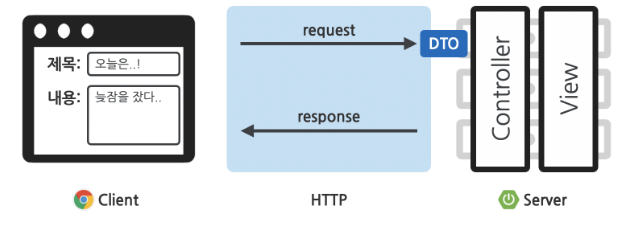
사용 파일

뷰 페이지
1) from 태그 정보 추가 : articles/new.mustache
{{>layouts/header}}
<form class="container" action="/articles/create" method="post">
<div class="form-group">
<label for="title">제목</label>
<input type="text" class="form-control" id="article-title" placeholder="제목을 입력하세요" name="title">
</div>
<div class="form-group">
<label for="content">내용</label>
<textarea class="form-control" id="article-content" placeholder="내용을 입력하세요" rows="3" name="content"></textarea>
</div>
<button type="submit" class="btn btn-primary">제출</button>
</form>
{{>layouts/footer}}여기서 form 태그 안에 action과 method에 집중해보자
쉽게 말하면 action은 어디로? method는 어떻게? 라고 생각하면 편하다
컨트롤러구현
2) 폼 태그 처리 메소드 추가 : controller/ArticleController
package com.example.FirstProject.controller;
import com.example.FirstProject.dto.ArticleForm;
import org.springframework.stereotype.Controller;
import org.springframework.web.bind.annotation.GetMapping;
import org.springframework.web.bind.annotation.PostMapping;
@Controller
public class ArticleController {
@GetMapping("/articles/new")
public String newArticleForm(){
return "articles/new"; //templates 를 기준으로 경로를 적어준다.
}
@PostMapping("/articles/create") //post 방식으로 /articles/create 요청이 들어오면, 아래의 메소드 실행
public String createArticle(ArticleForm form){ //폼 태그의 데이터가 ArticleForm 객체로 만들어 진다
System.out.println(form.toString()); // ArticleForm 객체 정보를 확인!
return "";
}
}
DTO생성
3) 데이터 전송 객체 만들기 : dto/ArticleForm
package com.example.FirstProject.dto;
public class ArticleForm {
private String title;
private String content;
public ArticleForm(String title, String content) {
this.title = title;
this.content = content;
}
@Override
public String toString() {
return "ArticleForm{" +
"title='" + title + '\'' +
", content='" + content + '\'' +
'}';
}
}
🙆♂️ 결과 확인
4) 폼 데이터 전송

5) 서버 로그 확인

만약 한글로 작성했는데 글자가 깨질 경우
인텔리제이 VM, 프로젝트 파일 인코딩, 톰캣의 인코딩을 “utf-8”로 적용하면 된다.
(위 내용은 홍팍의 스프링 강의를 보고 정리한 글입니다)
'Spring' 카테고리의 다른 글
| 롬복(Lombok) 과 리펙토링(Refactoring) (0) | 2021.07.21 |
|---|---|
| JPA 레포지토리, DB에 저장하기 (0) | 2021.07.20 |
| 뷰 레이아웃 (0) | 2021.07.16 |
| 뷰 템플릿과 MVC 패턴 (0) | 2021.07.15 |
| 정적컨텐츠 (0) | 2021.07.13 |